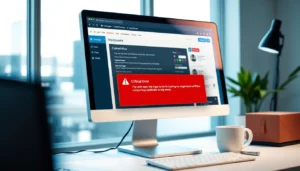Does your WordPress website perform flawlessly around the clock, or do you worry about potential crashes, security breaches, and performance issues that could cost you customers and revenue? In today’s digital landscape, where 43% of small businesses experience cyber attacks annually and website downtime costs companies an average of $5,600 per minute according to Gartner, having reliable WordPress maintenance services for 24/7 performance isn’t just recommended—it’s essential for business survival.
WordPress maintenance services for 24/7 performance encompass a comprehensive suite of ongoing website management tasks designed to keep your site secure, fast, and fully functional at all times. These services include regular WordPress maintenance, security monitoring, performance optimization, backup management, plugin updates, and emergency support. Unlike basic website hosting, professional maintenance services provide proactive monitoring and immediate response to issues before they impact your business operations.
The statistics surrounding website maintenance are sobering: 60% of small businesses that suffer a major data loss shut down within six months according to the National Archives & Records Administration, while businesses lose an average of $137,000 for every hour of downtime as reported by HubSpot. This comprehensive guide will explore everything you need to know about WordPress maintenance services, from understanding core components to selecting the right provider for your business needs.
Understanding the Critical Importance of WordPress Maintenance Services

WordPress maintenance services have evolved from optional add-ons to mission-critical business infrastructure. Modern websites face an unprecedented array of threats and challenges that require constant vigilance and expert management. The complexity of today’s WordPress ecosystem, with its thousands of plugins, themes, and integrations, creates numerous potential failure points that can compromise your site’s performance and security.
The foundation of effective WordPress maintenance begins with understanding that your website is not a static entity but a dynamic system requiring ongoing attention. Every WordPress installation consists of core files, themes, plugins, databases, and server configurations that must work in harmony. When any component falls out of sync or becomes outdated, the entire system’s stability can be compromised, leading to security vulnerabilities, performance degradation, or complete site failure.
Comprehensive WordPress maintenance addresses these challenges through systematic monitoring, regular updates, security hardening, and performance optimization. Professional maintenance services utilize advanced monitoring tools that track your site’s health 24/7, alerting technicians to potential issues before they escalate into major problems. This proactive approach significantly reduces the risk of unexpected downtime and ensures your website continues operating smoothly even during peak traffic periods.
The economic impact of proper maintenance cannot be overstated. Research from the Ponemon Institute reveals that the average cost of website downtime has increased by 25% over the past five years, with e-commerce sites losing an average of $300,000 per hour during outages according to Forbes. Investing in professional WordPress maintenance services typically costs a fraction of potential downtime losses while providing peace of mind and allowing business owners to focus on core operations rather than technical website management.
Essential Components of Regular WordPress Maintenance
Regular WordPress maintenance encompasses multiple interconnected disciplines that work together to ensure optimal website performance and security. Understanding these components helps business owners make informed decisions about their maintenance needs and evaluate potential service providers effectively.
Core software updates form the foundation of maintenance technique WordPress professionals employ. WordPress releases updates approximately every few months according to WordPress.org, with security patches sometimes deployed weekly during critical vulnerability periods. These updates address security flaws, improve functionality, and enhance compatibility with newer technologies. However, updates must be carefully managed because poorly executed updates can break website functionality or create conflicts between different system components.
Plugin and theme management represents another crucial aspect of automated WordPress maintenance. The average WordPress site uses 20-30 plugins according to WP Engine research, each requiring regular updates and compatibility monitoring. Professional maintenance services maintain detailed inventories of all installed plugins, track update schedules, test compatibility before implementing changes, and remove unnecessary or potentially vulnerable plugins that could compromise site security.
Database optimization and cleanup procedures ensure your WordPress database remains efficient and responsive as your site grows. Over time, WordPress databases accumulate unnecessary data, including spam comments, expired transients, unused media files, and redundant revisions. WordPress maintenance guide best practices recommend monthly database optimization to maintain optimal performance and prevent the database bloat that can significantly slow page loading times.
Security monitoring and hardening measures provide ongoing protection against evolving threats. Professional WordPress maintenance services implement multi-layered security protocols including firewall configuration, malware scanning, intrusion detection, login security enhancement, and vulnerability assessments. These services maintain up-to-date threat intelligence and respond immediately to emerging security risks that could compromise your website’s integrity.
WordPress Website Maintenance Cost Analysis and Budgeting Strategies
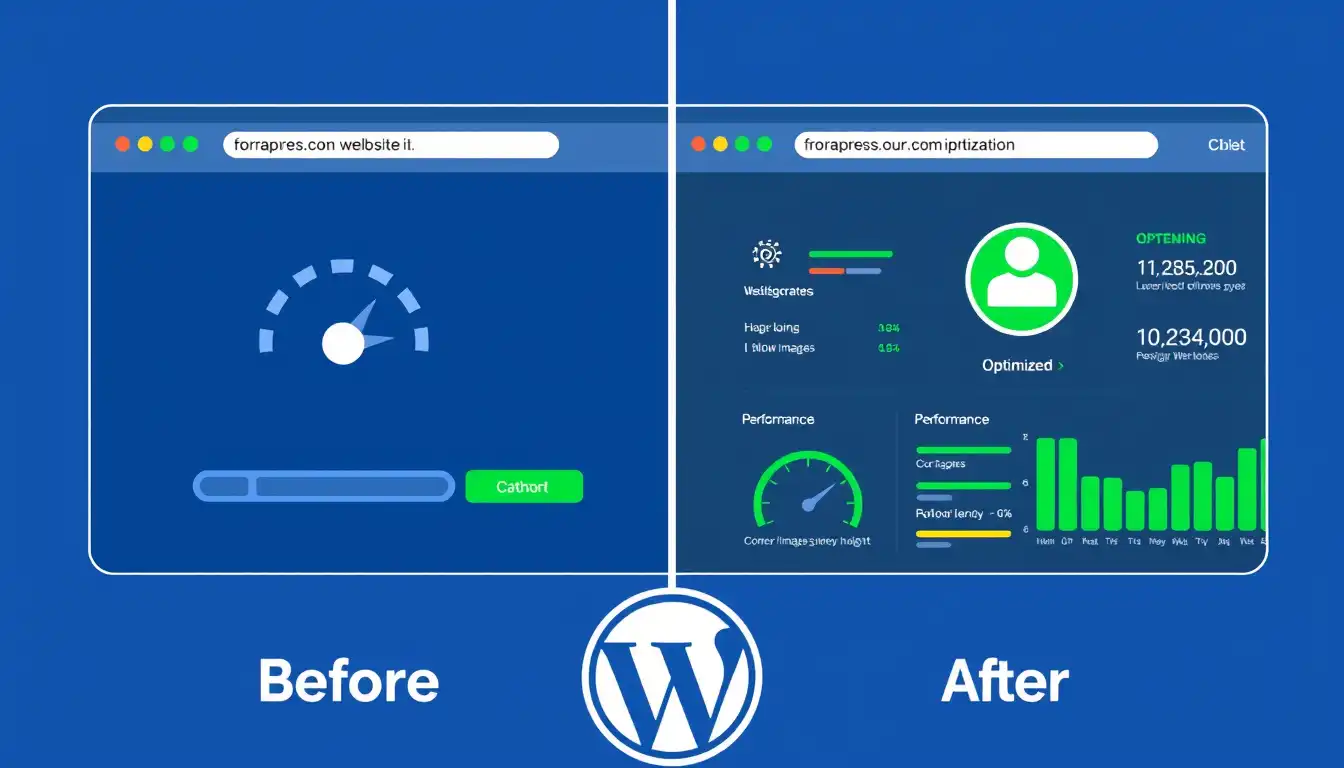
Understanding WordPress website maintenance cost structures helps businesses make informed investment decisions and avoid unexpected expenses that can strain budgets. Maintenance costs vary significantly based on website complexity, traffic volume, security requirements, and service level expectations, making it essential to evaluate options carefully.
WordPress maintenance pricing typically follows several common models, each with distinct advantages and considerations. Monthly retainer packages range from $50-$500 for basic sites, while enterprise-level WordPress website maintenance cost can exceed $2,000 monthly for complex, high-traffic websites requiring specialized support. According to industry surveys by Entrepreneur magazine, basic packages usually include core updates, security monitoring, and backup services, while premium packages add performance optimization, content updates, emergency support, and dedicated account management.
Factors influencing WordPress maintenance cost include website complexity, with simple brochure sites requiring minimal maintenance compared to e-commerce platforms or membership sites with extensive functionality. Traffic volume also impacts pricing, as high-traffic sites require more robust monitoring, faster response times, and greater server resources. Custom development requirements, integration complexity, and compliance needs for industries like healthcare or finance can significantly increase maintenance costs due to specialized expertise requirements.
Cost-benefit analysis reveals that professional maintenance services typically provide substantial returns on investment. Consider that emergency website repairs can cost $1,000-$5,000 per incident, while complete site rebuilds following security breaches or major failures can cost $10,000-$50,000 or more. Regular maintenance prevents most emergency situations while providing ongoing optimization that improves search engine rankings, user experience, and conversion rates.
| Service Level | Monthly Cost Range | Features Included | Best For |
|---|---|---|---|
| Basic | $50-$150 | Core updates, basic security, monthly backups | Small business sites, blogs |
| Professional | $150-$400 | Daily monitoring, security hardening, weekly backups, performance optimization | Business websites, small e-commerce |
| Enterprise | $400-$1,500+ | 24/7 monitoring, dedicated support, advanced security, custom development | Large businesses, high-traffic sites |
| Custom Solutions | $1,500+ | Fully customized packages, dedicated teams, SLA guarantees | Enterprise, mission-critical applications |
WordPress Website Management Services: Comprehensive Solutions for Business Success
Professional WordPress website management services extend beyond basic maintenance to provide holistic website stewardship that aligns with business objectives and growth strategies. These comprehensive services integrate technical maintenance with strategic website management, content optimization, and business performance enhancement.
WordPress support agency relationships typically begin with detailed website audits that identify current issues, optimization opportunities, and potential risks. These audits examine technical infrastructure, security posture, performance metrics, SEO effectiveness, and user experience factors. The audit results inform customized maintenance strategies that address specific business needs and growth objectives while establishing baseline performance metrics for ongoing improvement measurement.
WordPress management services encompass content management assistance that helps businesses maintain fresh, relevant website content without requiring internal technical expertise. This includes blog post formatting, image optimization, landing page creation, and content strategy support that improves search engine visibility and user engagement. Many businesses find that outsourcing content management allows their internal teams to focus on core business activities while ensuring their website remains current and compelling.
Strategic consultation represents a valuable component of premium WordPress site maintenance services that helps businesses leverage their websites more effectively. Experienced maintenance providers offer insights into industry best practices, emerging technologies, conversion optimization strategies, and competitive analysis. This strategic guidance helps businesses make informed decisions about website improvements, feature additions, and technology upgrades that support long-term growth objectives.
WordPress support packages often include training and documentation services that empower internal staff to perform basic website management tasks confidently. This training covers content management, basic troubleshooting, security best practices, and performance monitoring. Well-structured training programs reduce dependence on external support for routine tasks while ensuring internal staff can identify and escalate issues appropriately when professional intervention is required.
Advanced WordPress Maintenance and Support Services for Enterprise Environments

Enterprise-level WordPress maintenance and support services address the complex requirements of large organizations, high-traffic websites, and mission-critical applications that demand exceptional reliability and performance. These services incorporate advanced technologies, dedicated resources, and specialized expertise that exceed standard maintenance offerings.
WordPress maintenance and support for enterprise environments typically includes dedicated account management with designated points of contact who understand specific business requirements and technical infrastructure. This personalized approach ensures faster response times, better communication, and more effective problem resolution compared to shared support models used for smaller accounts.
Infrastructure optimization represents a critical component of advanced WordPress website maintenance services that addresses server configuration, content delivery networks, caching strategies, and database optimization. Enterprise maintenance providers often manage relationships with hosting providers, implement advanced caching solutions, and optimize server configurations to handle traffic spikes and maintain consistent performance under varying load conditions.
Compliance and security requirements for enterprise environments often exceed standard maintenance protocols. WordPress maintenance services for regulated industries implement specialized security measures, maintain detailed audit trails, ensure data protection compliance, and provide documentation required for regulatory reporting. These services understand industry-specific requirements and maintain certifications necessary for healthcare, financial services, and government sector clients.
Disaster recovery and business continuity planning form essential elements of enterprise WordPress hosting and maintenance services. These plans include multiple backup strategies, rapid recovery procedures, failover protocols, and communication strategies that minimize business disruption during emergencies. Regular disaster recovery testing ensures systems perform as expected when needed most.
| Enterprise Feature | Standard Service | Enterprise Service | Business Impact |
|---|---|---|---|
| Response Time SLA | 24-48 hours | 1-4 hours | Minimized downtime costs |
| Monitoring Frequency | Daily checks | Real-time monitoring | Immediate issue detection |
| Backup Strategy | Weekly full backups | Continuous incremental backups | Minimal data loss risk |
| Security Scanning | Monthly scans | Continuous monitoring | Enhanced threat protection |
| Support Availability | Business hours | 24/7/365 | Round-the-clock protection |
Why is WordPress Maintenance Important: Understanding Business-Critical Benefits
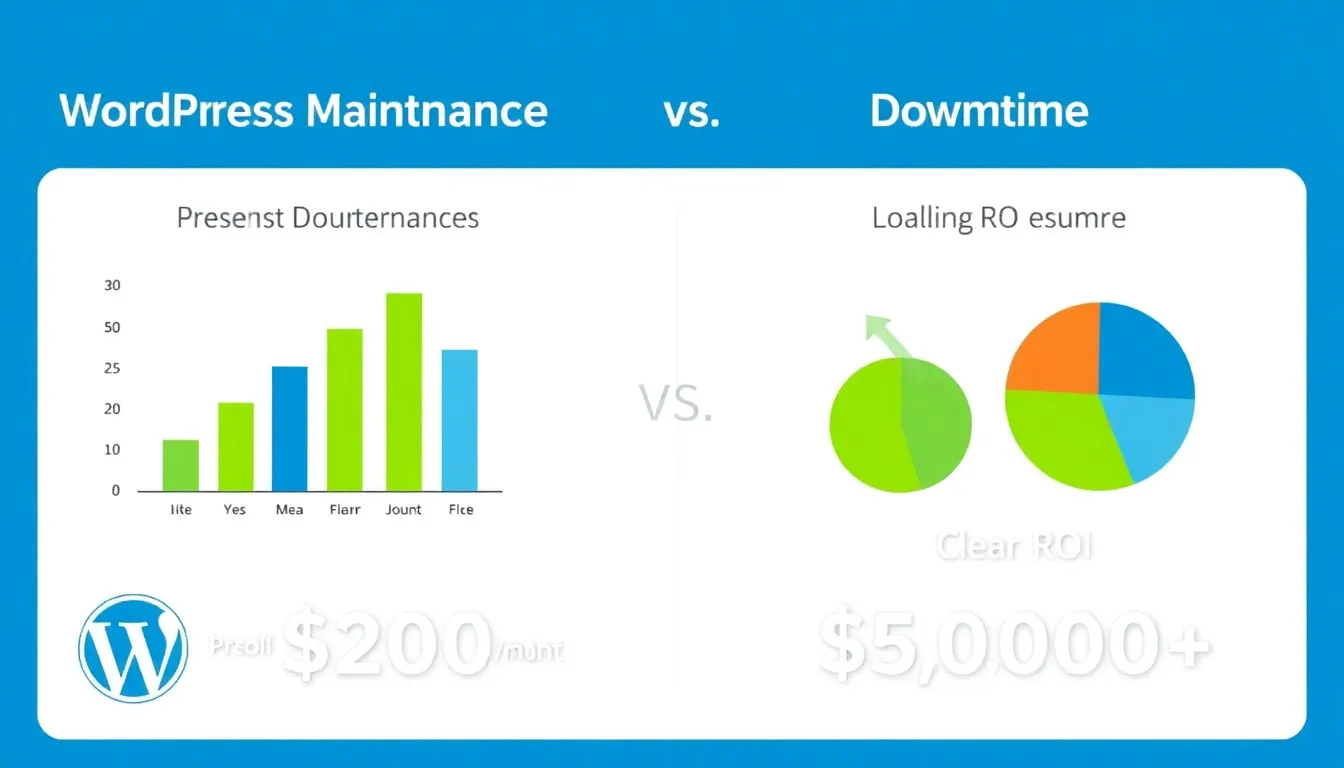
WordPress maintenance services for 24/7 performance extends far beyond basic website functionality to encompass fundamental business protection, growth enablement, and competitive advantage preservation. WordPress powers over 40% of all websites globally according to W3Techs, making it an attractive target for cybercriminals seeking to exploit vulnerabilities for financial gain or malicious purposes. Unpatched WordPress installations, outdated plugins, and weak security configurations create entry points that attackers actively seek and exploit. Professional maintenance services implement multi-layered security measures that significantly reduce vulnerability windows and provide rapid response capabilities when threats are detected.
Performance optimization through comprehensive WordPress maintenance directly impacts business revenue and customer satisfaction. Research consistently demonstrates that website speed affects conversion rates, with each additional second of loading time reducing conversions by approximately 4.42% according to Portent. Search engines also prioritize fast-loading websites in ranking algorithms according to Google’s Core Web Vitals documentation, meaning poor performance can reduce organic traffic and customer acquisition. Maintenance services implement performance optimization strategies including image compression, code minification, caching optimization, and database tuning that improve user experience and search engine visibility.
Business continuity assurance provided by professional WordPress maintenance prevents the catastrophic impacts of website failures, security breaches, and data loss. Small businesses are particularly vulnerable to technology disruptions, with studies from the U.S. Small Business Administration showing that 60% of companies that lose data shut down within six months. Regular maintenance prevents most failures while providing rapid recovery capabilities when issues do occur.
Automated WordPress maintenance systems enable businesses to maintain consistent website performance without dedicating internal resources to technical management tasks. This automation frees skilled staff to focus on core business activities while ensuring website infrastructure receives expert attention. The scalability provided by professional maintenance services also supports business growth without requiring significant internal technology investments.
Selecting the Best WordPress Maintenance Services Provider for Your Business
Choosing the right WordPress maintenance services provider requires careful evaluation of multiple factors that extend beyond pricing to encompass expertise, reliability, communication quality, and strategic alignment with business objectives. The selection process should include thorough research, reference checking, and trial periods that allow you to evaluate service quality before making long-term commitments.
Best WordPress maintenance services providers demonstrate several key characteristics that distinguish them from basic service offerings. Technical expertise should encompass not only WordPress platform knowledge but also broader web development skills, security expertise, performance optimization capabilities, and familiarity with related technologies including hosting platforms, content delivery networks, and third-party integrations.
Service reliability and responsiveness represent critical evaluation criteria, particularly for businesses that depend heavily on their websites for revenue generation. Look for providers that offer specific response time guarantees, maintain detailed service level agreements, and provide transparent communication about service disruptions or maintenance windows. The best providers maintain redundant monitoring systems and staffing models that ensure consistent service availability.
WordPress maintenance plans should align with your specific business requirements rather than forcing you into standardized packages that may include unnecessary services or omit critical features. Evaluate providers based on their willingness to customize service offerings, scale resources based on changing needs, and provide transparent pricing that avoids hidden fees or unexpected charges.
Reference checking and trial periods provide valuable insights into service quality and provider reliability. Request references from businesses similar to yours in size, industry, or technical requirements. Many providers offer trial periods or money-back guarantees that allow you to evaluate service quality with minimal risk.
| Evaluation Criteria | Questions to Ask | Red Flags to Avoid |
|---|---|---|
| Technical Expertise | What certifications do technicians hold? How do you stay current with WordPress updates? | Vague answers about qualifications, no mention of ongoing training |
| Response Times | What are your guaranteed response times? How do you handle after-hours emergencies? | No specific SLA commitments, business-hours-only support |
| Communication | How will you keep me informed about issues and maintenance activities? | Poor communication during sales process, no dedicated account management |
| Pricing Transparency | What exactly is included in each service tier? Are there any additional fees? | Hidden charges, unclear service boundaries |
| Business Continuity | What happens if your company experiences problems? Do you have backup staffing? | No mention of redundancy, single-person operations |
WordPress Monthly Maintenance Package Options and Service Tiers
WordPress monthly maintenance package structures vary significantly among providers, making it essential to understand different service tiers and their implications for your business operations. Well-designed packages balance comprehensive protection with cost-effectiveness while providing flexibility to accommodate changing business needs.
WP maintenance plans typically organize services into tiered structures that allow customers to select appropriate service levels based on their specific requirements and budgets. Basic tiers usually focus on essential maintenance tasks including core updates, security monitoring, and backup management. These packages work well for simple websites with minimal complexity and lower traffic volumes.
Intermediate WordPress maintenance packages add performance optimization, content management assistance, and enhanced security measures that benefit growing businesses with more complex websites. These packages often include monthly performance reports, SEO optimization assistance, and priority support that helps businesses maximize their website’s effectiveness.
Premium WP maintenance package offerings provide comprehensive website management that includes strategic consultation, custom development support, advanced security measures, and dedicated account management. These packages suit businesses that view their websites as critical business infrastructure requiring expert management and optimization.
WordPress care plans should include clear scope definitions that specify exactly which services are included, how often they are performed, and what additional services are available. Understanding these boundaries helps prevent misunderstandings and ensures you receive the services your business requires.
The best WordPress monthly maintenance package providers offer flexible arrangements that allow you to upgrade or downgrade service levels as your business needs change. This flexibility is particularly valuable for seasonal businesses, growing companies, or organizations with changing technical requirements.
WordPress Care and Website Support Plan Implementation Strategies

Implementing effective WordPress care programs requires strategic planning that aligns maintenance activities with business objectives while minimizing disruption to ongoing operations. Successful implementation combines technical excellence with clear communication and realistic expectations about timelines and outcomes.
Website support plan deployment typically begins with comprehensive site audits that identify current issues, optimization opportunities, and potential risks. These audits provide baseline measurements for performance metrics, security posture, and overall site health. The audit results inform customized maintenance strategies that address specific issues while establishing ongoing monitoring and improvement protocols.
WordPress website care protocols should include detailed documentation of all site components, configurations, and customizations that affect maintenance procedures. This documentation enables maintenance teams to understand your site’s unique requirements and avoid conflicts during updates or modifications. Proper documentation also facilitates knowledge transfer if you change maintenance providers or bring activities in-house.
WordPress web care plan implementation requires coordination between your internal team and maintenance providers to ensure smooth transitions and ongoing communication. Establish clear points of contact, escalation procedures, and reporting schedules that keep stakeholders informed about maintenance activities and site performance metrics.
WordPress security care plans require special attention during implementation because security measures can sometimes conflict with existing functionality or create user experience changes. Thorough testing protocols ensure security enhancements don’t disrupt critical business processes while providing comprehensive protection against evolving threats.
Advanced WordPress Speed Optimization Service and Performance Enhancement
WordPress speed optimization service has become increasingly critical as user expectations for website performance continue rising and search engines place greater emphasis on site speed as a ranking factor. Google’s research shows that the probability of bounce increases by 32% as page load time goes from 1 second to 3 seconds. Professional speed optimization goes far beyond basic caching to address fundamental performance bottlenecks that can significantly impact user experience and business results.
Page speed optimization service begins with comprehensive performance audits that identify specific factors contributing to slow loading times. These audits examine server response times, database query efficiency, image optimization, plugin performance, theme code quality, and third-party script impacts. The audit results inform targeted optimization strategies that address the most significant performance barriers first.
Site speed optimization service implementations typically include server-level optimizations that require advanced technical expertise and careful coordination with hosting providers. These optimizations may include server configuration adjustments, database optimization, content delivery network implementation, and caching strategy refinement. Professional optimization services understand the complex interactions between different performance enhancement techniques and implement changes in ways that maximize benefits while avoiding conflicts.
WordPress page speed optimization service extends to ongoing monitoring and adjustment as website content and traffic patterns change over time. Performance optimization is not a one-time activity but requires continuous attention to maintain optimal results. Professional services provide regular performance reports, identify emerging bottlenecks, and implement adjustments that ensure consistent fast loading times.
Best WordPress speed optimization service providers combine technical expertise with business understanding to implement performance enhancements that support business objectives. They understand that speed optimization must balance performance gains with functionality requirements and implement solutions that enhance user experience without sacrificing important website features.
| Optimization Category | Typical Improvements | Expected Results | Implementation Complexity |
|---|---|---|---|
| Image Optimization | WebP conversion, compression, lazy loading | 30-50% size reduction | Low to Medium |
| Caching Implementation | Page, object, and database caching | 40-70% speed improvement | Medium |
| Code Optimization | CSS/JS minification, elimination | 15-25% speed improvement | Medium to High |
| Database Optimization | Query optimization, cleanup | 20-40% backend improvement | High |
| CDN Implementation | Global content distribution | 25-60% global speed improvement | Medium |
WordPress Site Monitoring and Proactive Issue Detection
WordPress site monitoring forms the foundation of effective maintenance programs by providing real-time visibility into website performance, security status, and user experience metrics. According to research by Pew Internet & American Life Project, advanced monitoring systems detect issues before they impact users while providing detailed insights that inform optimization strategies and problem resolution approaches.
Modern WordPress site monitoring systems track multiple performance indicators simultaneously, including server response times, database query performance, plugin conflicts, security threats, and user experience metrics. These systems use sophisticated algorithms to establish baseline performance expectations and alert maintenance teams when metrics deviate from normal ranges.
Proactive monitoring extends beyond basic uptime checking to encompass comprehensive health assessments that evaluate all aspects of website functionality. Advanced monitoring systems simulate user interactions, test form submissions, monitor e-commerce transactions, and verify that critical business processes continue functioning correctly. This comprehensive approach ensures that maintenance teams identify and address issues before they impact business operations.
WordPress site monitoring also includes security threat detection that identifies suspicious activities, unauthorized access attempts, malware infections, and vulnerability exploits. Security monitoring systems maintain updated threat intelligence databases and use behavioral analysis to detect attack patterns that may not match known threat signatures.
The integration of monitoring data with maintenance workflows enables rapid response to detected issues. Automated alerting systems notify maintenance teams immediately when problems are detected, while detailed diagnostic information helps technicians identify root causes quickly and implement appropriate solutions.
Custom WordPress Website Care Plans and Tailored Solutions
WordPress website care plans must be customized to address the unique requirements, challenges, and objectives of each business rather than relying on standardized packages that may not provide optimal value or coverage. Custom care plans consider factors including industry requirements, traffic patterns, functionality complexity, and business growth objectives.
Developing effective WordPress care packages requires thorough assessment of current website infrastructure, business processes, and future growth plans. This assessment identifies specific maintenance requirements, potential risks, and optimization opportunities that inform customized service strategies. Custom plans often combine elements from different service tiers while adding specialized services that address unique business needs.
WordPress website care plans for specialized industries may require additional compliance measures, security protocols, or performance standards that exceed general maintenance offerings. Healthcare websites require HIPAA compliance measures, financial services sites need enhanced security protocols, and e-commerce platforms require specialized performance optimization and transaction monitoring.
Scalability considerations are essential when designing WordPress care plans because business growth often requires additional website functionality, higher traffic capacity, and more sophisticated security measures. Effective care plans include provisions for scaling services as business needs evolve without requiring complete plan restructuring or lengthy transition periods.
Custom WordPress security care plans address specific threat profiles and vulnerability concerns that vary based on industry, website functionality, and data sensitivity. These plans may include specialized security tools, enhanced monitoring protocols, compliance reporting, and incident response procedures tailored to specific business requirements.
Measuring Success: WordPress Maintenance ROI and Performance Metrics
Measuring the return on investment from WordPress maintenance requires tracking multiple performance indicators that demonstrate both cost savings and business value generation. Effective measurement programs establish baseline metrics before maintenance begins and track improvements over time to quantify service value.
Key performance indicators for WordPress maintenance include website uptime percentages, page loading speed metrics, security incident frequency, and system reliability measures. These technical metrics directly correlate with business outcomes including customer satisfaction, conversion rates, search engine rankings, and revenue generation.
Cost avoidance represents a significant component of maintenance ROI that includes prevented emergency repairs, avoided security breach costs, and minimized downtime impacts. Tracking these avoided costs requires establishing realistic estimates for potential failure scenarios and documenting prevented incidents that could have resulted in significant expenses.
Business impact metrics demonstrate how comprehensive WordPress maintenance contributes to growth objectives and competitive advantage. These metrics include search engine ranking improvements, conversion rate increases, customer satisfaction scores, and revenue growth that can be attributed to enhanced website performance and reliability.
Long-term value measurement should consider strategic benefits including improved scalability, enhanced security posture, and reduced technical debt that supports future growth initiatives. These strategic benefits may not generate immediate measurable returns but provide substantial value over longer time periods.
WordPress Management Company Selection and Partnership Development
Selecting the right WordPress management company involves evaluating potential partners based on their ability to understand your business objectives and provide services that support long-term growth rather than simply maintaining current functionality. The best partnerships combine technical expertise with strategic insight and collaborative working relationships.
WordPress management company evaluation should include assessment of their client portfolio, industry experience, technical certifications, and track record of successful long-term partnerships. Companies that work with businesses similar to yours in size or industry often understand specific challenges and requirements better than generalist providers.
Communication quality and responsiveness represent critical factors in WordPress management company selection because ongoing maintenance requires regular coordination and issue resolution. Evaluate potential partners based on their responsiveness during the sales process, clarity of communication, and willingness to provide detailed explanations of their recommendations and procedures.
Technical capability assessment should include review of the tools, technologies, and methodologies that management companies use to deliver services. Leading companies invest in advanced monitoring systems, automation tools, and professional development that enable them to provide superior service quality and efficiency.
Partnership development with your chosen WordPress management company should include clear expectations setting, regular performance reviews, and collaborative planning for future enhancements and growth initiatives. The best partnerships evolve over time to provide increasing value as both parties develop deeper understanding of business requirements and technical capabilities.
Conclusion: Securing Your Digital Future with Professional WordPress Maintenance Services for 24/7 Performance
The digital landscape continues evolving at an unprecedented pace, making professional WordPress maintenance services for 24/7 performance more critical than ever for business success and sustainability. As cyber threats become more sophisticated, user expectations for website performance continue rising, and search engines place greater emphasis on technical excellence as confirmed by Google’s algorithm updates, businesses cannot afford to treat website maintenance as an optional expense.
WordPress maintenance services provide far more than technical upkeep—they deliver business protection, growth enablement, and competitive advantage that directly impact bottom-line results. The statistics are clear: businesses that invest in professional maintenance avoid costly downtime, security breaches, and performance issues while benefiting from improved search engine rankings, enhanced user experience, and increased conversion rates.
The complexity of modern WordPress environments requires specialized expertise that most businesses cannot economically maintain in-house. Professional maintenance providers offer economies of scale, advanced tools, and deep expertise that deliver superior results at lower total costs than internal management approaches. The peace of mind provided by knowing that your website receives expert attention around the clock allows business leaders to focus on core activities while maintaining confidence in their digital infrastructure.
As you evaluate WordPress maintenance services options for your business, remember that the cheapest option is rarely the most cost-effective choice. Consider the total value proposition including technical expertise, service reliability, communication quality, and alignment with your business objectives. The right maintenance partner becomes an extension of your team, providing strategic guidance and technical excellence that supports long-term growth and success.
Take Action Today: Transform Your Website Performance with Websloop
Don’t wait for website problems to disrupt your business operations and damage your reputation. Websloop’s comprehensive WordPress maintenance services for 24/7 performance provide the expert protection and optimization your website needs to excel in today’s competitive digital environment.
Our team of certified WordPress specialists combines years of experience with cutting-edge tools and proven methodologies to deliver maintenance services that exceed expectations. From proactive security monitoring to performance optimization and strategic guidance, we provide complete website stewardship that allows you to focus on growing your business with confidence.
Ready to experience the difference professional WordPress maintenance makes for your business? Visit Websloop.com to explore our comprehensive service offerings and discover how we help businesses like yours achieve exceptional website performance and reliability. Contact our team at Websloop.com/contact/ to schedule your free consultation and website audit.
Explore our portfolio of successful projects at Websloop.com/our-work/ to see how we’ve helped businesses across industries achieve their digital objectives. Learn more about our complete range of web development and maintenance services at Websloop.com/website-design-development-services/.
Your website deserves expert care that ensures optimal performance, security, and growth potential. Partner with Websloop today and discover why businesses trust us to maintain and optimize their most important digital assets. Contact us now to begin your journey toward exceptional website performance and reliability.
Frequently Ask Questions?
What is the maintenance of WordPress?
WordPress maintenance includes regular updates, security monitoring, backups, performance optimization, plugin/theme updates, and troubleshooting to keep your website secure, fast, and functioning properly.
What is the maintenance plan of WordPress?
A WordPress maintenance plan is a service package that includes scheduled updates, security scans, backups, uptime monitoring, performance optimization, and technical support to ensure your site runs smoothly.
Does WordPress have maintenance mode?
Yes, WordPress has a built-in maintenance mode that automatically activates during updates, and you can also enable it manually using plugins or code to display a “coming soon” or “under maintenance” message to visitors.
How long does WordPress maintenance take?
Basic WordPress maintenance tasks like updates typically take 5-15 minutes, while comprehensive monthly maintenance can take 1-3 hours depending on site complexity and issues found.
Is WordPress becoming obsolete?
No, WordPress powers over 40% of all websites globally and continues to evolve with regular updates, new features, and strong community support, making it far from obsolete.
How much does WordPress maintenance cost per month?
WordPress maintenance costs range from $50-500+ per month depending on service level, with basic plans around $50-150 and comprehensive enterprise plans reaching $500-2000+ monthly.
Is it hard to maintain a WordPress website?
WordPress maintenance difficulty varies by technical skill level – basic updates are simple for beginners, but comprehensive maintenance including security, optimization, and troubleshooting requires more technical knowledge.
How often should you update WordPress?
WordPress core should be updated immediately when security releases are available, with major updates every few months, while plugins and themes should be updated weekly or bi-weekly.
How to put WordPress under maintenance?
You can enable WordPress maintenance mode by installing a maintenance plugin like “Coming Soon Page & Maintenance Mode” or adding maintenance code to your functions.php file.
Do I have to keep paying for WordPress?
WordPress.org is free, but you’ll pay for hosting, domain, premium themes/plugins, and maintenance services – only WordPress.com hosted plans require ongoing subscription payments.
How to manage a website using WordPress?
WordPress websites are managed through the admin dashboard where you can create content, install plugins/themes, manage users, monitor performance, and handle updates and security settings.
What is a website maintenance plan?
A website maintenance plan is a service agreement that includes regular updates, backups, security monitoring, performance optimization, content updates, and technical support to keep your site running smoothly.
What are the hidden costs of WordPress?
Hidden WordPress costs include premium plugins/themes, SSL certificates, CDN services, backup solutions, security plugins, email services, and potential developer fees for customizations or fixes.
Why is WordPress business so expensive?
WordPress business costs include premium hosting, professional themes/plugins, security services, maintenance, custom development, and ongoing support – the “free” platform requires paid services for professional use.
How much does it cost to have someone manage your website?
Professional website management costs range from $100-1000+ monthly depending on site complexity, with basic maintenance around $100-300 and full-service management reaching $500-2000+ per month.